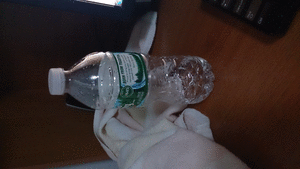Monday, November 30, 2015
Tuesday, November 24, 2015
Transformation Project Reflection
Transformation of my original photo.
1. For my concept behind the portrait transformation, I wanted a picture of a forest and a picture of me as a focus to show the concept of nature. By adding a photo of myself and a picture of a rainforest in the background, it shows that I admire nature and that it is an important theme to me.
3. If there was one word to describe my project, I would say it is "ok" but bad at the same time because it is the first time I made changes and combined two photos to create one single image by blending both original image into one transformation picture. I feel kind of accomplished by what I have done, however, I think I could have done more work and made my transformation image look better instead of a image that looks pretty sloppy and simple.
5. Step by Step instruction on a Photoshop process (Layer Mask).
1) I clicked on a layer
2) I then clicked on the camera looking thing on the bottom right corner
3) On the layer mask I use the color black on the brush tool (black) to color the background of the current layer to include the background from a different layer.
4) I used the eraser to make some edits because the eraser reveals the images of the current layer. I erased any overlaps that my background has on my original image so they look blended in together.
1. For my concept behind the portrait transformation, I wanted a picture of a forest and a picture of me as a focus to show the concept of nature. By adding a photo of myself and a picture of a rainforest in the background, it shows that I admire nature and that it is an important theme to me.
3. If there was one word to describe my project, I would say it is "ok" but bad at the same time because it is the first time I made changes and combined two photos to create one single image by blending both original image into one transformation picture. I feel kind of accomplished by what I have done, however, I think I could have done more work and made my transformation image look better instead of a image that looks pretty sloppy and simple.
5. Step by Step instruction on a Photoshop process (Layer Mask).
1) I clicked on a layer
2) I then clicked on the camera looking thing on the bottom right corner
3) On the layer mask I use the color black on the brush tool (black) to color the background of the current layer to include the background from a different layer.
4) I used the eraser to make some edits because the eraser reveals the images of the current layer. I erased any overlaps that my background has on my original image so they look blended in together.
Monday, November 2, 2015
Subscribe to:
Comments (Atom)